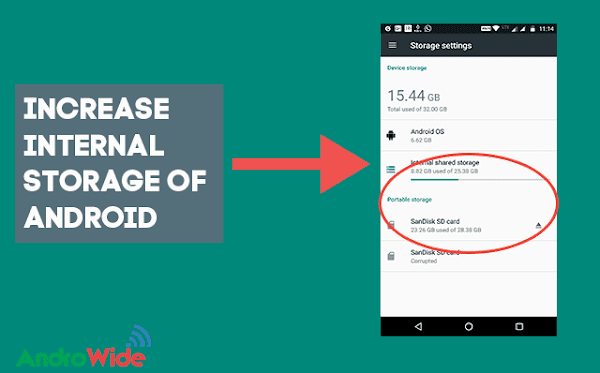Download Paid Android Apps for Free from Google Play ( Part II )
Note:
New Android mobiles comes with 4GB or more internal memory. But low end Android Phones like Samsung Galaxy Y have very less internal memory. So users cannot install many apps. Because their internal memory will become full. Here is a good solution for that. You can increase internal memory by adding some space from memory card to phone.
How it works?
What we do is first partition the memory card. For example we have 4GB memory card. Normally it will have a single partition. We create a secondary partition of about 250MB and link the apps in internal memory to memory card.
What all you need?
- A rooted Android phone
- Clockwork Mode must be installed (if you don't know what is this, just search in Google like this 'install clockworkmode recovery in [model number])
- Link2sd application
1) Partitioning SD Card
NOTE: Partitioning will format your sd card. Backup everything first.
- First reboot your phone to recovery mode
- Open clockworkmode recovery
- Select 'Advanced' and then select partition sd card
- Give the size as you wish like 128MB, 256MB etc
- Set swap size as 0M
- Wait till it completes
2) Moving/ Linking Apps to SD card
- Install and open Link2sd
- It will automatically detect second partition and will reboot
- Again open link2sd and from the filter at top select 'on internal' so that apps in internal memory will be listed
- From the options select 'multi select' and select all
- From actions select 'Create Link'. Check all the three of them. OK
- Done
Note: This tutorial is only for educational purpose and we are not responsible for any harm happened to you or your device after using this tutorial, so try it on your own risk.
Final Words
So It was All are Done!! It was the complete Guide for Increase Internal Memory on an Android Phone . So You will try it how to Increase Internal Memory on an Android Phone and you will get 100 success. This method is 100% Genuine and working and tested by me. Please don't use this trick for an illegal purpose, I am not responsible for any damages or problems happens with your device. I Hope you like and enjoy this article. If you feel any problems then feel free to comment below.